Database Management Systems (DBMS) are intricate structures that organize and manage data efficiently for various applications. Within DBMS, several key components play vital roles in structuring and accessing data. Let's delve into each of these components to understand their significance and functionalities.
Table of content(toc)
Key Components of DBMS
 |
| Key Components of DBMS by Study Terrain |
Fields
Fields, also known as attributes or columns, represent the smallest units of data within a database. They define the characteristics or properties of entities stored in the database. For example, in a database storing information about employees, fields may include attributes such as employee ID, name, address, salary, and department. Each field has a specific data type, such as text, numeric, date, or Boolean, defining the kind of data it can store.
Records
Records, also referred to as tuples or rows, are collections of related fields representing a single instance or entity within a database table. Each record contains values for each field defined in the table schema, representing specific attributes of the entity. Using the previous example of an employee database, each record would represent a unique employee, with values assigned to attributes such as employee ID, name, and salary.
Table
A table is a structured collection of records organized into rows and columns within a database. Tables serve as the primary mechanism for storing and organizing data in DBMS, with each table representing a distinct entity or concept. Tables consist of rows (records) and columns (fields), where each column corresponds to a specific attribute, and each row represents a unique instance of the entity being modeled. Tables are defined by their schema, which specifies the names, data types, and constraints for each column.
View
A view is a virtual table generated from one or more tables in the database. Unlike physical tables, views do not store data themselves but instead provide a customizable and dynamic representation of data from underlying tables. Views allow users to define customized queries or data subsets based on specific criteria, without altering the underlying table structure. Views can simplify data access, enhance security by restricting access to sensitive data, and facilitate complex queries and reporting.
Reports
Reports are structured presentations of data generated from the database to meet specific information requirements or business needs. Reports provide formatted, summarized, and often graphical representations of data for analysis, decision-making, and communication purposes. Reports can be generated manually or automatically using report generation tools or software integrated with the DBMS. Common types of reports include operational reports, analytical reports, summary reports, and ad-hoc reports.
Queries
Queries are commands or statements issued to the DBMS to retrieve, manipulate, or analyze data stored in the database. Queries allow users to extract specific information from the database based on predefined criteria or conditions. Queries are written in query languages such as SQL (Structured Query Language) and can perform various operations, including data retrieval, filtering, sorting, aggregation, and joining multiple tables. Queries form the backbone of database interaction, enabling users to extract meaningful insights and derive value from the stored data.
Conclusion
Fields, Records, Tables, Views, Reports, and Queries are essential components of Database Management Systems (DBMS) that collectively enable efficient data storage, organization, retrieval, and analysis. Understanding these components is crucial for designing, implementing, and managing databases effectively to support diverse information needs and business requirements. By leveraging these components, organizations can harness the power of data to drive decision-making, innovation, and competitive advantage in today's data-driven world.
For more visit KMBN 208