In the realm of project management, the network diagram serves as a cornerstone for effective planning and execution. It provides a visual representation of project tasks, dependencies, and critical paths, guiding project managers in orchestrating complex projects with precision and efficiency. However, creating an accurate and comprehensive network diagram requires adherence to specific rules and guidelines. We delve into the essential rules for drawing the network diagram and highlight their significance in project planning.
Table of content (toc)
 |
| Rules For Drawing The Network Diagram |
Rule 1- Identify Project Activities
The first rule in drawing a network diagram is to identify and list all project activities or tasks required to accomplish the project objectives. Activities should be specific, measurable, achievable, relevant, and time-bound (SMART). This ensures clarity and precision in defining project scope and deliverables.
Rule 2- Determine Activity Sequencing
Once project activities are identified, the next step is to establish their sequence and dependencies. Activities should be arranged in chronological order based on their logical relationships, such as finish-to-start, start-to-start, finish-to-finish, or start-to-finish. Sequencing ensures that activities are executed in the correct order to achieve project milestones and objectives.
Rule 3- Define Activity Duration
Assigning realistic duration estimates to each activity is crucial for developing an accurate project schedule. Activity duration should be based on historical data, expert judgment, or input from subject matter experts. It's essential to consider factors such as resource availability, complexity, and potential risks when estimating activity durations.
Rule 4- Draw the Network Diagram
With activity sequencing and duration estimates in place, the network diagram can be constructed using nodes (representing activities) and arrows (representing dependencies). Nodes are connected by arrows to illustrate the sequence of activities and their interdependencies. The resulting diagram provides a visual roadmap for project execution and scheduling.
Rule 5- Determine the Critical Path
The critical path is the longest sequence of dependent activities that determines the minimum duration required to complete the project. Identifying the critical path is essential for prioritizing activities, allocating resources, and managing project timelines. Activities on the critical path have zero slack or float, meaning any delay will directly impact the project's overall duration.
Rule 6- Calculate Slack or Float
Slack, also known as float, refers to the amount of time an activity can be delayed without delaying subsequent activities or the project's completion. Activities on non-critical paths have slack, allowing flexibility in scheduling and resource allocation. Calculating slack helps project managers identify opportunities to optimize project schedules and manage risks effectively.
Rule 7- Review and Validate
Once the network diagram is drawn, it's essential to review and validate the accuracy of the sequencing, duration estimates, and critical path analysis. This ensures that the network diagram reflects the project's true scope, requirements, and constraints, enabling informed decision-making and effective project management.
Conclusion
Drawing a network diagram is a foundational step in project planning and execution, providing a roadmap for orchestrating project activities and achieving desired outcomes. By following the essential rules outlined in this article, project managers can create accurate, comprehensive, and actionable network diagrams that serve as valuable tools for guiding project teams, managing resources, and mitigating risks. Mastering the art of drawing the network diagram is essential for driving project success and delivering results that meet stakeholders' expectations.
For more content visit KMBN 206



Create Network Diagram, Workflows & Relationship Diagram Online for Free. https://network-diagram.net/
ReplyDelete