In the digital age, establishing an online presence is essential for individuals and businesses alike. Whether you're a blogger, entrepreneur, or small business owner, having a professional website or blog can significantly enhance your visibility, credibility, and reach. Fortunately, with the advent of content management systems (CMS) like WordPress, creating and managing a website has never been easier. In this article, we'll explore the ins and outs of building websites and blogs using WordPress CMS, providing you with a step-by-step guide to success.
Table of content (toc)
Understanding WordPress CMS
WordPress is an open-source content management system that powers millions of websites and blogs worldwide. Renowned for its flexibility, ease of use, and extensive customization options, WordPress allows users to create a wide variety of websites, ranging from simple blogs to complex e-commerce stores and corporate websites. With its intuitive interface, robust plugin ecosystem, and active community support, WordPress has become the go-to platform for website creation and management.
Getting Started with WordPress
Choose a Domain and Web Hosting: Before you can build a website with WordPress, you'll need to register a domain name and secure web hosting. Many web hosting providers offer one-click WordPress installation, making it easy to get started.
 |
| Getting Started with WordPress |
Install WordPress
Once you've signed up for web hosting, you can install WordPress with just a few clicks. Most hosting providers offer automated installation tools like Softaculous or Fantastico, allowing you to set up WordPress quickly and effortlessly.
Select a Theme
WordPress offers a vast selection of free and premium themes that allow you to customize the design and layout of your website. Choose a theme that aligns with your brand identity, aesthetic preferences, and functional requirements.
Customize Your Website
Once you've installed a theme, you can customize your website's appearance, colors, fonts, and layout using WordPress's built-in customization tools. You can also add custom logos, headers, and backgrounds to further personalize your site.
Add Content
With WordPress, adding content to your website is a breeze. You can create pages for static content such as About Us, Contact, and Services, as well as posts for dynamic content such as blog articles and news updates. The intuitive editor allows you to format text, add images, embed videos, and more.
Extending Functionality of Wordpress with Plugins
One of the most powerful features of WordPress is its extensive plugin ecosystem, which allows you to add new features and functionality to your website with ease. Whether you need to enhance SEO, improve security, or add e-commerce capabilities, there's a plugin for almost every need. Popular WordPress plugins include:
 |
| Extending Functionality of Wordpress with Plugins |
Yoast SEO
Helps optimize your website for search engines and improve your search engine rankings.
WooCommerce
Transforms your website into a fully functional e-commerce store, allowing you to sell products and services online.
Jetpack
Provides a suite of tools for website security, performance optimization, and site management.
Contact Form 7
Allows you to create custom contact forms and collect user feedback and inquiries.
WPForms
Provides an intuitive drag-and-drop interface for creating various types of forms, such as contact forms, surveys, and registration forms.
Optimizing Your WordPress Website
To ensure your WordPress website is fast, secure, and user-friendly, consider implementing the following best practices:
- Install a caching plugin to improve website performance and reduce page load times.
- Regularly update WordPress core, themes, and plugins to ensure your website is secure and up-to-date.
- Implement security measures such as strong passwords, SSL certificates, and security plugins to protect your website from hackers and malware.
- Optimize images and media files to reduce file sizes and improve website loading speed.
- Use responsive design principles to ensure your website is mobile-friendly and accessible on all devices.
Conclusion
WordPress CMS offers a powerful and versatile platform for building websites and blogs with ease. Whether you're a beginner or a seasoned web developer, WordPress provides the tools, resources, and flexibility you need to create professional-looking websites that engage and inspire your audience. By following the steps outlined in this guide and exploring the endless possibilities of WordPress's plugin ecosystem, you can unlock the full potential of your online presence and take your website to new heights of success.
For More Content Visit KMBN 207