In the dynamic world of content creation, building a visually stunning and user-friendly blog has become more accessible than ever, thanks to the emergence of powerful plugins like Elementor. With its intuitive drag-and-drop interface and robust set of features, Elementor has revolutionized the way bloggers and website owners design and customize their online platforms. In this article, we'll explore the process of blog creation using various plugins, with a focus on Elementor, and how it can elevate your blogging experience to new heights.
Table on content (toc)
Understanding Elementor: A Game-Changing Plugin
Elementor is a popular page builder plugin for WordPress that allows users to create custom layouts, designs, and content without any coding knowledge. With its intuitive visual editor and extensive library of pre-designed templates and elements, Elementor empowers bloggers and website owners to bring their creative visions to life with ease. Whether you're a beginner or an experienced designer, Elementor offers a seamless and efficient way to build professional-looking blogs and websites.
Step-by-Step Guide to Blog Creation with Elementor
 |
| Step-by-Step Guide to Blog Creation with Elementor |
Install and Activate Elementor:
The first step is to install and activate the Elementor plugin on your WordPress website. You can find Elementor in the WordPress plugin directory or purchase the pro version for additional features and functionality.
Choose a WordPress Theme:
While Elementor is compatible with most WordPress themes, choosing a theme that is optimized for Elementor can enhance your blog creation experience. Look for themes that offer seamless integration with Elementor and provide flexibility in customization options.
Create a New Page or Post:
Once Elementor is installed, navigate to the WordPress dashboard and create a new page or post where you want to showcase your blog content. You can start from scratch or use one of Elementor's pre-designed templates as a starting point.
Design Your Blog Layout:
With Elementor's drag-and-drop editor, you can easily design your blog layout by adding sections, columns, and widgets to the page. Customize the layout to suit your preferences, rearrange elements, and adjust spacing, colors, and fonts as needed.
Add Content and Media:
Populate your blog layout with engaging content, including text, images, videos, and other multimedia elements. Use Elementor's various widgets and elements to showcase your blog posts, featured images, author bios, and more.
Optimize for Mobile:
Elementor automatically optimizes your blog layout for mobile devices, ensuring that your content looks great and functions smoothly across all screen sizes. Preview your blog on different devices to ensure a seamless user experience.
Enhance with Elementor Add-Ons:
Explore Elementor's vast ecosystem of add-ons and extensions to further enhance your blog's functionality and design. From advanced widgets and animations to integrations with third-party services, the possibilities are endless with Elementor addons.
Preview and Publish:
Once you're satisfied with your blog design, preview it to see how it looks on the front end. Make any final adjustments as needed, then hit the publish button to make your blog live and accessible to your audience.
Benefits of Using Elementor for Blog Creation
 |
| Benefits of Using Elementor for Blog Creation |
Ease of Use: Elementor's intuitive interface and drag-and-drop editor make it easy for anyone to create professional-looking blogs without any coding skills or technical expertise.
Flexibility and Customization:
With Elementor, you have complete control over every aspect of your blog's design and layout. Customize fonts, colors, spacing, and more to match your brand identity and personal style.
Time and Cost Savings:
Elementor streamlines the blog creation process, allowing you to build beautiful blogs in a fraction of the time it would take with traditional methods. Plus, with Elementor's affordable pricing plans, you can create stunning blogs without breaking the bank.
Responsive Design:
Elementor ensures that your blog looks great on all devices, from desktops to smartphones and tablets. Its responsive design capabilities automatically adjust your blog's layout to provide the best possible user experience across different screen sizes.
Community and Support:
Elementor boasts a vibrant community of users, developers, and designers who share tips, tutorials, and resources to help you get the most out of the plugin. Plus, Elementor offers extensive documentation, tutorials, and dedicated support channels to assist you every step of the way.
Conclusion:
Elementor has transformed the landscape of blog creation, offering bloggers and website owners a powerful tool for designing stunning and user-friendly blogs with ease. By harnessing the capabilities of Elementor and other plugins, you can unleash your creativity, showcase your content in style, and build a successful blog that captivates and engages your audience. Whether you're a hobbyist blogger, freelance writer, or business owner, Elementor provides the tools and resources you need to bring your blog to life and make a lasting impression in the digital world.
For More Content Visit Digital Marketing And E-Commerce